Saturday 30 March 2013
Thursday 28 March 2013
Construction- #Post production; Final Cut
Next step was to add visual effects, correct the volume levels and add sound effects.
Visual effects were to be added from the premiere itself so it did not require much research however I wanted to add sound effects in a few scenes in the background e.g. in the one where Ali leaves his house for work, a bit of office sounds and traffic noise sounds seemed necessary too.
People like us was another film that I had watched lately. It revolved around family ties so I thought maybe I could get something from music used in that film. That and also Grey's Anatomy- the medial drama-was in my options because firstly, I'm obsessed with the show so I wanted to use something used in it, and secondly because the show has so much drama involved, so much emotions and feeling, everything is so versatile that my need for finding something soft and gloomy were quite high.
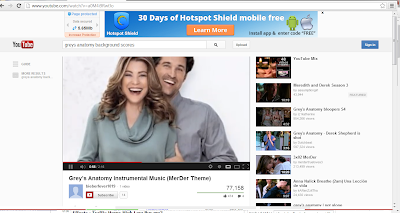
Visual effects were to be added from the premiere itself so it did not require much research however I wanted to add sound effects in a few scenes in the background e.g. in the one where Ali leaves his house for work, a bit of office sounds and traffic noise sounds seemed necessary too.
Above screen shots are of the websites that I used to download the sound effects.
After getting done with downloading the sound effects, I had to search for the background score to use behind scene one and for the last scene. I wanted a very soft, yet instense instrumental music. The one that could give it a more intense feeling, something that would compliment the emotions of the child. The first film that came to mind in reference to the child was 'In Pursuit of Success'.
I opened YouTube and listened to the score but it wasn't something that I wanted it was high pitched at some notes and depicted happiness. Oh, and I totally forgot, the title of the film itself suggests 'Happiness' so how could I get a gloomy background score!
I listend to Soundtrack of People like us and liked it somewhat. It had chunks that could be used in the film.
As for sounds from Grey's Anatomy the first option was of the link that opened and listened to. The instrumental music was simply AMAZING. With the music playing I could actually picture our entire first scene, the kid running and then secretly peeking from behind the wall. It all was making sense and Mahnoor too had to like it. For my sake, at least I made Mahnoor listen to the soundtrack and she really liked it too. She too thought that it would set in really well with the two scenes. The instrumental music, however, was name as 'MerDer Theme' and did not have any specific name to it, neither did it contain any links or name of the song of which the instrumental was. I searched a lot to find the name of the composer or to figure out which song it was but none seemed to give any results.
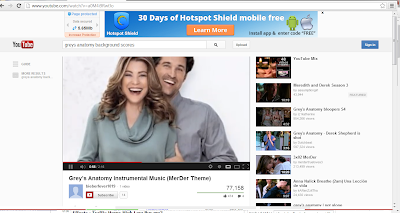
The last stage of editing of Final Cut was adding the title and an ident at the start of out video.
For the title, we had already produced in Photoshop a PSD file of how we wanted to appear so what we did now was save a JPEG image of each letter separately with layers of other letters closed except for the previous letter. We did so because we wanted an effect of someone writing on the blackboard, we obviously could not add hands through Photoshop so was the only thing we could do. Also it turned out really interested so Mahnoor and I were very well satisfied with what we had produced and how we had produced it.
As for the ident, we used the logo of our own production house Rolling Reels. Productions' created at the earlier stage of Course-work. However the sound effect we used was downloaded from YouTube, it was Prevalent studio's sound that we downloaded as MP3 from YouTube.
Sunday 24 March 2013
Saturday 23 March 2013
Construction: Rough Cut
And the real work begins...
On our part, luckily, Mahnoor and I had had a first hand experience on the software that we were gonna use i.e. The Premiere Pro since we had taken part in a Music Video competition earlier this year.
Anyways coming back to the real work. Before starting to construct the video, we had to first short list the final shots that we were to use and that pretty much took a lot of time since we even had 7-8 takes for one shot. Keeping our patience levels, Mahnoor and I took turns to filter through a large number of videos, the absolute correct ones. Separate folder was made for each scene where we labelled each shot separately as well e.g. 'Scene 5 shot 3'.
All the files were first imported into the software and and then added to the timeline scene by scene and shot by shot. The task was not exactly difficult, but it was VERY lengthy since we had to cut the shots from and to the very specific points we needed them to start and finish and they demanded very close attention of both of us. For the rough cut, too, Mahnoor and I took turns to complete it because cutting the shots and sometimes overwriting them by mistake was SO hectic and even got annoying after a while, so every time one got tired, the other took over.
The next step after setting the videos in order was to add the audio which we had recorded separately in either our cell phone or camcorder. This part we were dreading from the beginning because it always sounded such a difficult task to do; syncing each piece of audio with it's dialogue. Initially it was not so difficult, audio of Hamza's colleague was easily found and separated form the one and a half hour audio that we had to listen. Hamza's audio was separately recorded in the cell phone so was the audio for the rickshaw scene.
I thought syncing scene 5's audio would be comparatively easier than scene 4's since scene 4 contained a lot of traffic noise. But it was the opposite, syncing scene 4's audio was much easier.
The rough cut was finally complete and we were ready to move on to the final editing!
On our part, luckily, Mahnoor and I had had a first hand experience on the software that we were gonna use i.e. The Premiere Pro since we had taken part in a Music Video competition earlier this year.
Anyways coming back to the real work. Before starting to construct the video, we had to first short list the final shots that we were to use and that pretty much took a lot of time since we even had 7-8 takes for one shot. Keeping our patience levels, Mahnoor and I took turns to filter through a large number of videos, the absolute correct ones. Separate folder was made for each scene where we labelled each shot separately as well e.g. 'Scene 5 shot 3'.
All the files were first imported into the software and and then added to the timeline scene by scene and shot by shot. The task was not exactly difficult, but it was VERY lengthy since we had to cut the shots from and to the very specific points we needed them to start and finish and they demanded very close attention of both of us. For the rough cut, too, Mahnoor and I took turns to complete it because cutting the shots and sometimes overwriting them by mistake was SO hectic and even got annoying after a while, so every time one got tired, the other took over.
The next step after setting the videos in order was to add the audio which we had recorded separately in either our cell phone or camcorder. This part we were dreading from the beginning because it always sounded such a difficult task to do; syncing each piece of audio with it's dialogue. Initially it was not so difficult, audio of Hamza's colleague was easily found and separated form the one and a half hour audio that we had to listen. Hamza's audio was separately recorded in the cell phone so was the audio for the rickshaw scene.
I thought syncing scene 5's audio would be comparatively easier than scene 4's since scene 4 contained a lot of traffic noise. But it was the opposite, syncing scene 4's audio was much easier.
The rough cut was finally complete and we were ready to move on to the final editing!
Sunday 17 March 2013
Construction: Review page
The idea of our review page initially was to have blackboard-like background on which there would a mind map which would give pointers to how to be successful. We started on it but as we continued, it started turning out totally different of what we had planned earlier. The blackboard effect created seemed alright but the mind map on it seemed rather messy and gave it a very untidy, unorganized look. It also seemed to not follow the codes and conventions since the article we had written was not in column forms so we decided to change the page completely because we felt following the codes and conventions is a MUST since it works to aid audiences understanding, convenience and basically what they are aware and used to of.
When re-doing it, decision of using the same image as the one on our poster was made because we felt that it would aid to the linking of all our media texts and would enable audience to identify spontaneously which film the magazine/article is talking about. We were confident of using the same image everywhere because it was one of the codes and conventions too. Often films like Twilight and Harry Potter have same images on each of their media products.
The article this time was written in columns and smaller text in the font 'Times New Roman' and information about the film such as the release date, running time, film directors and cast were written above the main text and were highlighted by adding two horizontal line above and below the text so to make it stand out from rest of the page to draw peoples attention.
The idea of doing so was taken from another movie review page.
Apart from that the film title was written in the same font, once again to maintain the link between our products.
Lastly the most important feature of the page, the name of the magazine that features our short film review. It is written in the top left corner of the page and the font used is the same as of the magazine original title font style.
After completing the page we gained audience feedback from the audience to know how they thought the page looked. Upon feedback we came to know that the page was looking 'empty' and sort of incomplete and therefore suggested us to add a quote from the film or the review so that the reader, when skimming through the magazine pages stops at the review page, knows what the article is about to say.
Thereby, upon their feedback we added a quote to our page which was taken from the article and written in the same font i.e. Dadhand.
Thursday 14 March 2013
Ancillary Tast: Poster
Initially I thought that creating a Poster would an easy job to do because what does one have to do to create it? Add an image, add text and TA-DA, you're done! But no, I guess I will have to take my words back; it was NOT an easy job to do.
The picture itself said so many things that it became quite difficult for me to add appropriate effects, fonts and color tones to it. Adding the film title was the most challenging of all; Mahnoor and I had decided to go with the same font as we had used in our Short film but doing so meant challenging, in a way, the conventions of a typical poster because according to my research the film titles written on the poster are quite simple, crisp and easily readable so initially I was not so sure of using it.
However what changed my mind were the other fonts, none other seemed to make sense with it, to compliment the story of our film, to tell the story of the little boy featured on our poster and most of all make a link to everything the image itself is conveying. Using the same gave everything a sense of linking and continuity between the film and the poster.
Another major problem was the title not being clearly visible so tackle it I first used the Burn tool to burn the part of image that was underneath the title but decided to change it because the effect seemed very amateur and untidy. The next thing I tried was using a gradient on another layer and then putting it underneath the title. This seemed way better and the title was easily readable as well. However I lessened the opacity to an extent that the picture could also be seen from underneath the gradient layer.
I used the burn tool again to darken slightly the vertices and edges of the poster and dodge tool to lighten the eyes of our actor. This, i think, gave more depth and story to our poster.
The names of the actors I did not write on the top because we wanted to mention that the film has been inspired by true events and wanted to mention it separately. Thus we decided to add 'Inspired by True Events' on the top and name of the actors above the film title.
'Inspired by True Events' was written in red and embossed a little because neither black nor white font were clearly visible and plain red looked really flat so we added an effect on it too.
For our tag line I did not go with a phrase but rather three words, each that tells the story of the three phases of our character and of which the audience can only make sense once they have watched the film.
Desire tells the story of Ali Hamza when he was a child and wished to go to school, to study and be among the children of his age.
Hope links with Ali's youth where he is earning and struggling to give his exams, to ace them, to stand on his own feet and to become someone and be successful in the future.
Destiny reflects his achievement and his success. Destiny was used because if it was not for his fate, maybe his hard work and struggle would not have paid off so well; he would have landed with a job but not as good and respectable as the one that he achieved.
The 'U' on the bottom right hand side corner of the poster is for 'Universal' which represents the audience, means everybody can watch the film.
Image of the poster that was developed
(Before audience feedback)
After the final development of the poster, Mahnoor and I decided to gain some feedback about it so that we know whether audience would like the poster and as a result go to watch the film or not. We decided to show the poster class mates in Media Studies of both, AS and A level.
The image was very well appreciated but what did not appeal to them much was the gradient used underneath the title and composition of the picture was said to be not so effective and because of that the poster seemed a little off.
Another thing which they noticed, and something that I did not pay much attention to, was that our Production Logo had camouflaged with the black gradient and nothing except it's orange dot was visible. We thus, were given another reason to either remove or lighten the gradient.
 |
| And the work continues |
So for the final poster I moved the Image on the left to improve the composition of it and removed the gradient completely. The problem faced during movement of the image was that the picture was not wide enough to cover the dimension of the poster so I copied and made a duplicate layer of the wall behind the kid and used eraser tool to minimize the appearance of another image's attachment.A bit of yellow effect was added too by painting a top layer yellow and minimizing opacity to the maximum. This gave a very soft look to the poster and complimented the entire color pallet used.
Poster after Audience's feedback
Final Poster
Sunday 10 March 2013
Construction: Shoot4
Finally got done with the entire shoot today!
Scene 6, 7 and starting of scene 1 was scheduled for today. Scene 6 required us to take an over the shoulder shot of Hamza from inside the car while he looks in the rear view mirror and has a flashback (scene4). It took us almost 5 minutes to shoot this part since it was pretty simple. Scene 7, on the other hand, was extensive; there were various shots that we had to take. One of them was similar to what we had shot in scene 2; where the kid is running and the camera pans. Here we had to the exact same thing with actor from the point where he gets off the car to the point where he reaches the gate of the house. Since I had shot scene 2, Mahnoor shot scene 7 while I directed the actor.
Behind the scenes; Scene 7:
So we are now done with the shoot and the next step is editing and production of rough cut. Hopefully we'll get started with it in a few days time now too.
Scene 6, 7 and starting of scene 1 was scheduled for today. Scene 6 required us to take an over the shoulder shot of Hamza from inside the car while he looks in the rear view mirror and has a flashback (scene4). It took us almost 5 minutes to shoot this part since it was pretty simple. Scene 7, on the other hand, was extensive; there were various shots that we had to take. One of them was similar to what we had shot in scene 2; where the kid is running and the camera pans. Here we had to the exact same thing with actor from the point where he gets off the car to the point where he reaches the gate of the house. Since I had shot scene 2, Mahnoor shot scene 7 while I directed the actor.
Behind the scenes; Scene 7:
So we are now done with the shoot and the next step is editing and production of rough cut. Hopefully we'll get started with it in a few days time now too.
Saturday 2 March 2013
Construction: Shoot#3
Scene 4, the main rickshaw scene, , was due shooting today. The location selected was near Mahnoor's home and the actor too was her brother.
Shooting this scene was a bit difficult because it contained the main, almost the entire dialogues of our film and there was too much traffic noise. Plus, the camera was hand held for the shots that were to be taken from inside the rickshaw so it got too jerky. This scene too we had to shoot twice. During the first shoot we made a lot of mistakes, e.g it was evident that the rickshaw wasn't really moving but someone was just giving it jerks from the back, we had problems with directing the actors too.
The second time this scene was shot, a few blunders were made then too, quite big ones infact; we did not notice while shooting, but later when transferred it into the computer, that the script was visible in the frame. What we had basically done was that since our actor did not know how to ride a rickshaw, we made some men push it from the back so it would move on its own, just like a car. And on the windscreen of the rickshaw we had pasted the script so that our actor could look at it before speaking the dialogues and since we were supposed to take the shot from the rea view mirror of the rickshaw, the windscreen was not to show that much in the frame but unfortunately it did so now we have to decide how to deal with it since we are short on time and got to shoot rest of the scenes too.
Friday 1 March 2013
Construction: Shoot#2
So we had to shoot two scenes today instead of one; scene 1 and
scene 3, since both were to be shot at the same location.
We shot scene 3 first because we had to wait for our second actor
to get back home as he was out. The scene was shot smoothly since it did not require
any technical shots nor was it difficult to direct the actor.
Mahnoor directed the actor while I stood by the tripod/camera outside recording and checking the composition of the scene throughout. The scene was shot smoothly, however, adjusting the lighting settings was a bit difficult tricky since the sunlight was too harsh and the entire frame was blown out.
 |
| Mahnoor directing Moeez |
 |
| Adjusting lighting and composition |
At the time of of scene 1 things, unfortunately, did not turn out
to be the way they had to; our actor CHANGED!
The kid we had planned to work with, on the last minute, backed out and
refused because he said he was too shy! For minutes Mahnoor and I
were blank, had completely no idea as to what we were supposed to do now.
However, luckily, the area we were in we found many children willing to act for
us, so after auditioning a few of them, we selected Aftab.
Aftab on the left
Enthusiastically, he
understood the entire scene and, fortunately, acted it out really well too.
Though Mahnoor had to direct him a few times, but, nonetheless, I think he did
a great job given that he was illiterate and had no sense of acting.
There were technical areas
of this scene as well, during shoot of which we faced a lot of difficulties. The
scene where the protagonist runs, we had to pan the camera to capture his
movement. To do so, at first we tried panning the camera while placed on the
tripod but it just did not work. I was trying shooting this scene but found
it immensely difficult to juxtapose character's feet at the same
position in the frame during panning therefore Mahnoor tried it too, but
couldn't do it correctly either.
 |
| After trying panning shot#1; scene2 |
Therefore I just sat down on the road with
camera in my hand and tried panning it myself, without the tripod. It was
difficult, and not perfect either, but it was atleast better than what we tried with the
tripod thus we used this technique and shot the scene.
Rest of the shots for this scene were quite simple; one shot
required the camera to be kept on the road while Aftab ran over it. I shot this
scene by keeping the camera on the road, still holding it though. As for Aftab,
Mahnoor told him when to start running and how to jump over the camera when he
came near it to show the effect that he kept running.
We wrapped
up the shoot of this location by doing a photoshoot of Atftab, as Ali Hamza,
for the poster. We had the idea in our heads, and knew how to keep the
composition of it as well so it did not take long.
Subscribe to:
Posts (Atom)






















.jpg)




.jpeg)







